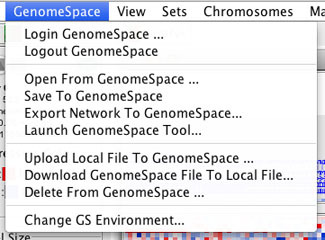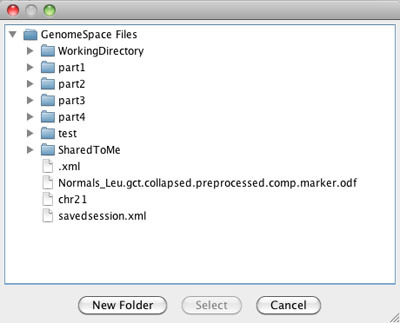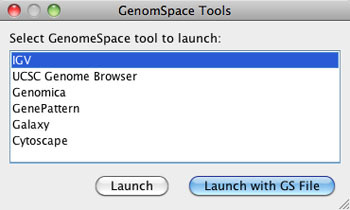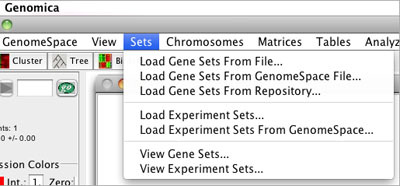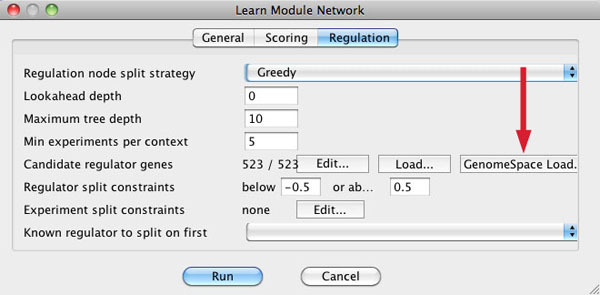Tool Guide |
GenomicaProject Website: http://genomica.weizmann.ac.il/ Genomica is an analysis and visualization tool for genomic data that can integrate gene expression data, DNA sequence data, and gene and experiment annotation information. Genomica is a Java-based application that downloads to your local machine when you launch it from GenomeSpace. Once it's downloaded to your machine (after a launch from GenomeSpace), you can start it locally (by opening the JNLP) or launch from GenomeSpace. If you launch Genomica from the Genomica website, at this time it will not be the version that is linked to GenomeSpace. Logging InWhen you launch Genomica from GenomeSpace, your login should be handled seamlessly. If you start from your GenomeSpace-enabled JNLP of Genomica and want to log into GenomeSpace in order to access your cloud storage or other GenomeSpace tools, you need to select GenomeSpace>Login. You will be asked to log in with your GenomeSpace username and password. MenusGenomica has two menus containing GenomeSpace items. GenomeSpace MenuThe GenomeSpace menu in Genomica allows you to interact with your GenomeSpace cloud storage in a number of ways.
Sets MenuThe Sets menu contains two GenomeSpace options.
With the Sets menu, you can load either Gene Sets or Experiment Sets from GenomeSpace. In the User InterfaceSelect Algorithms>Create a Module Network... Under the Regulation tab is a GenomeSpace Load button that enables you to load a list of candidate regulator genes for the analysis.
Learn how to send data from Genomica to GenePattern using GenomeSpace. |
||||||||||||||||