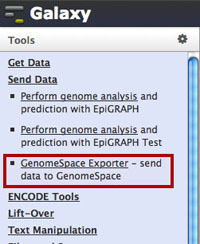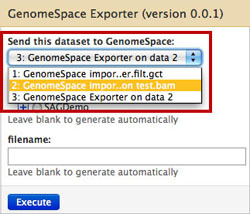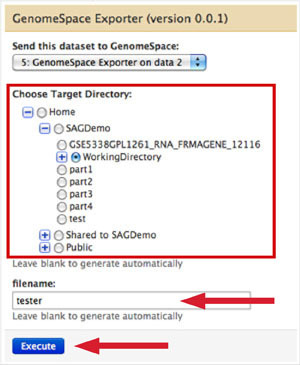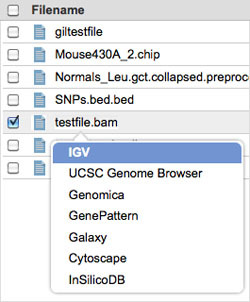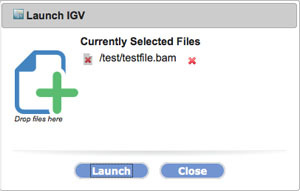Send Data from Galaxy to IGV

If GenomeSpace does not know how to convert a file you are sending, it will display the  icon next to the file name. You can still send the file, but the receiving tool may not be able to accept it. icon next to the file name. You can still send the file, but the receiving tool may not be able to accept it.
1. Send your file from Galaxy to GenomeSpace.
-
In Galaxy, select Send Data under Tools.
-
Select GenomeSpace Exporter under the Send Data section.
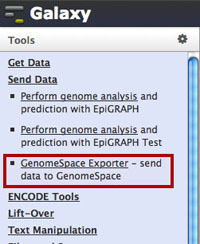
-
Select the dataset you want to send in the drop-down menu.
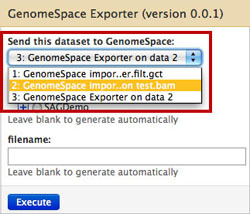
-
Select the GenomeSpace directory to which you want to send the file.
-
Name the file if you want (including the extension); otherwise, the name will be autogenerated.
-
Click Execute.
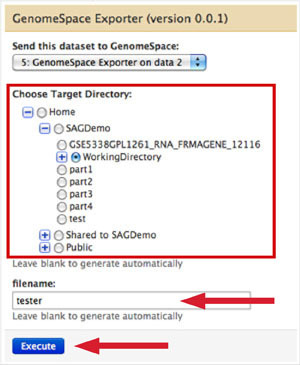
2. Send file from GenomeSpace to IGV.
-
In GenomeSpace, left-click the file you just sent from Galaxy.
-
Select IGV.
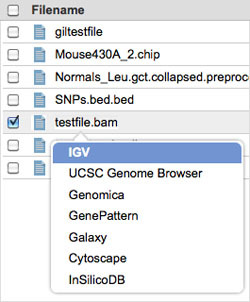
-
Click Launch.
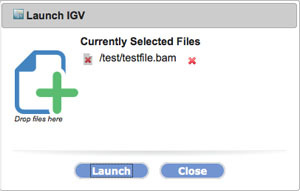
|