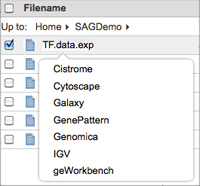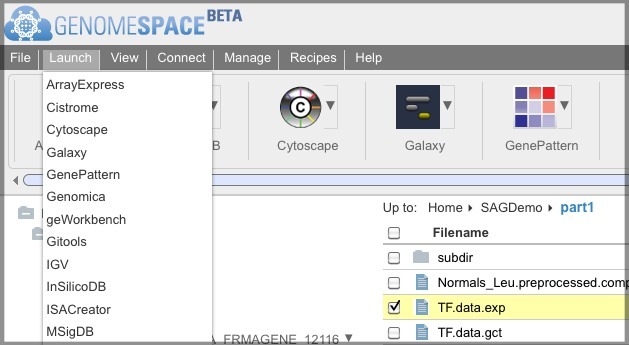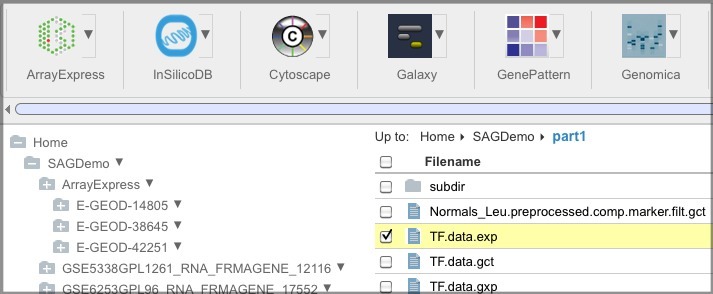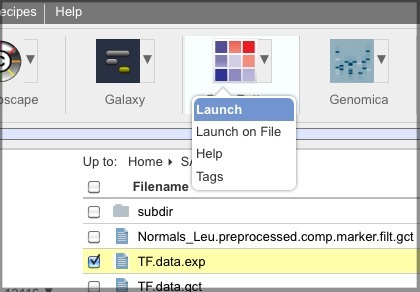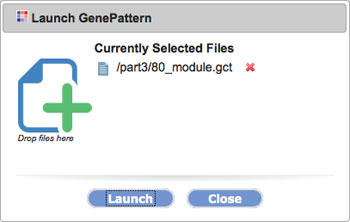Moving Data Between Tools via GenomeSpace |
Send Data from GenomeSpace to a Tool
The GenomeSpace tools are analytical applications that are set up to receive data files from GenomeSpace. (As opposed to GenomeSpace data sources, which only export data files TO GenomeSpace.)
1. Direct your file to a tool.There are several methods for sending files to a tool: You can left-click the file and select the tool to which you want to send it.
OR You can select the file checkbox and select Launch>[Tool].
OR You can select the file checkbox and click the tool button.
OR You can select the file checkbox, click the triangle next to the tool, and select Launch on File.
OR You can drag the file to the tool button.
2. Are there more files you want to send?All of these options will open a dialog box with a target field. Drag other files you want to send to the tool to the target field.
3. Click Launch.
|
|
<< Introduction | Up | Send Data from ArrayExpress to Gitools >> | |