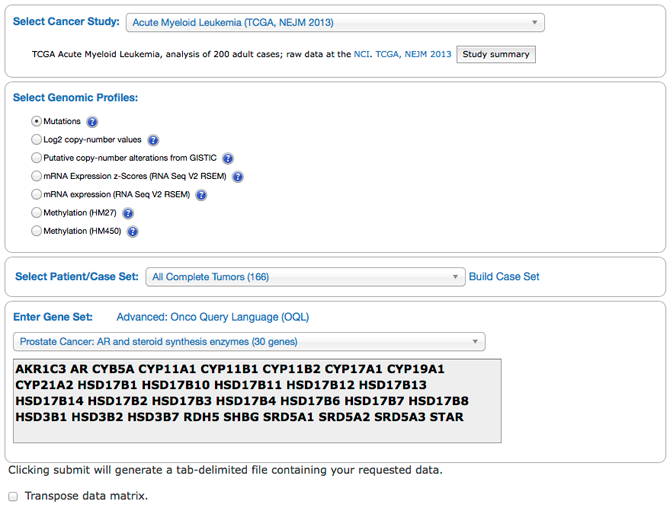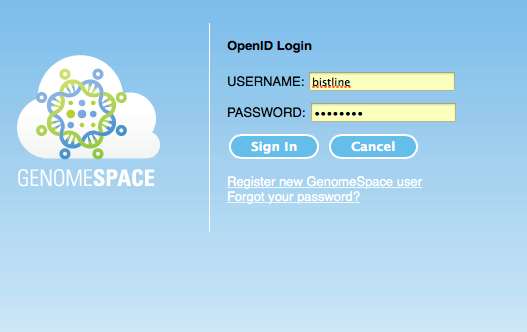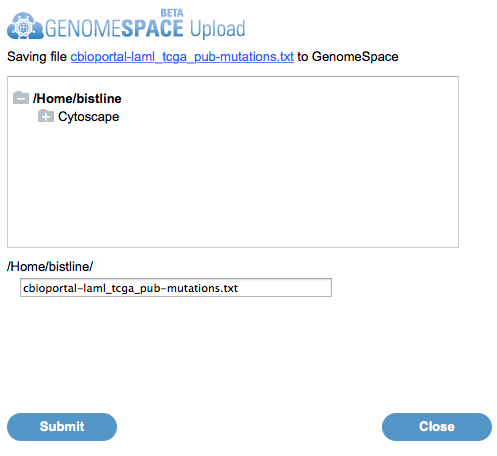Tool Guide |
cBioPortalThe cBioPortal for Cancer Genomics provides visualization, analysis and download of large-scale cancer genomics data sets. Sending Files from cBioPortal to GenomeSpaceThe cBioPortal "Download Data" tab on the home page provides an option for users to select a published dataset and save the entire file or a subset back to their GenomeSpace account.
Read more documentation how to load data from cBioPortal to GenomeSpace. |