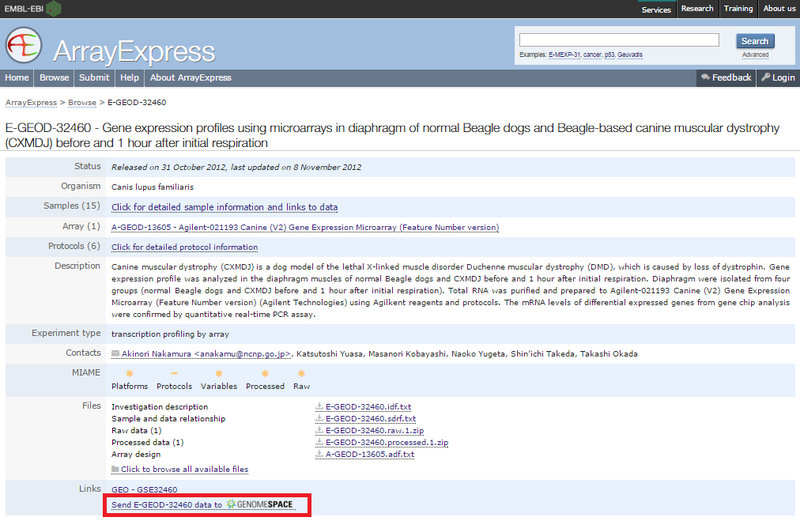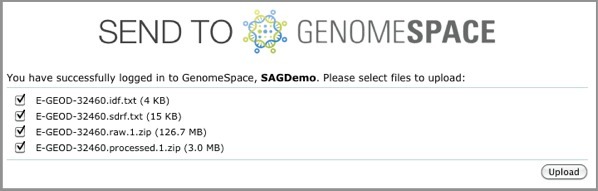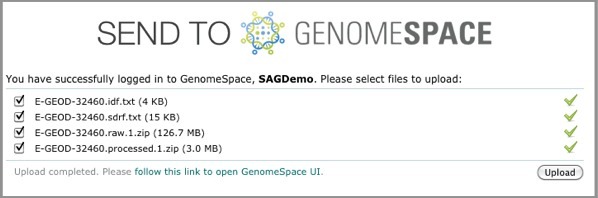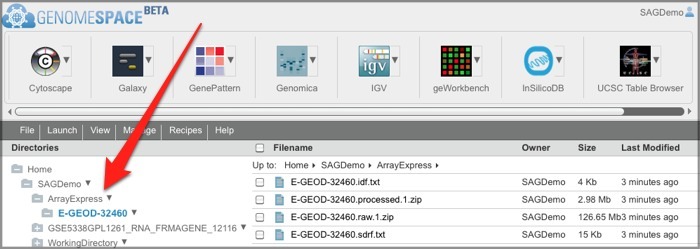Tool Guide |
ArrayExpressProject Website: http://www.ebi.ac.uk/arrayexpress/ ArrayExpress is a repository of over 30,000 functional genomics experiments comprising nearly 1 million assays. Users can query and retrieve data in a number of different formats including the MIAME and MINSEQE standards. The ArrayExpress detail view for experiments provides a link you can use to send the data associated with that view (IDF, SDRF, and data files) directly to your GenomeSpace account. To do this:
The uploader provides the upload status of each file. When the upload for each file is complete, a green checkmark appears next to the file name. When all the files are uploaded, a message appears to tell you so and also provides a link to GenomeSpace.
You will find that ArrayExpress has created an ArrayExpress folder in your GenomeSpace cloud storage, with a subfolder that contains the experiment data files. Future ArrayExpress exports will go into the ArrayExpress folder. Note that ArrayExpress experiment data files are exported from ArrayExpress in MAGE-TAB format.
Read more documentation on how to load data from ArrayExpress into GenomeSpace. Learn how to send data from ArrayExpress to GiTools using GenomeSpace. |