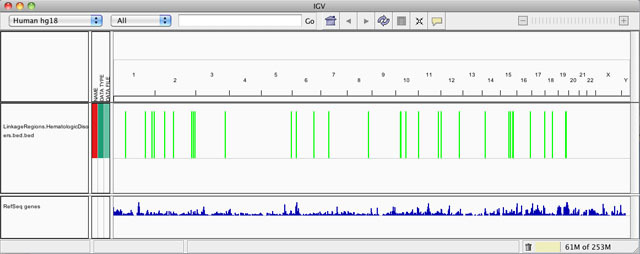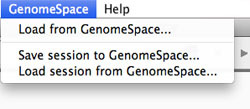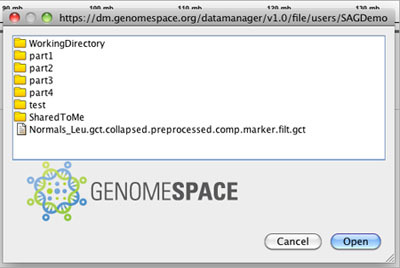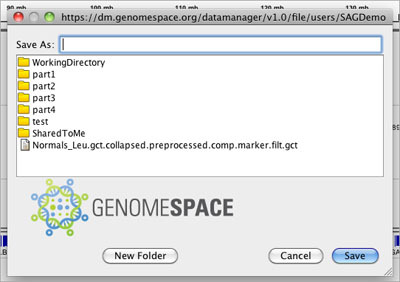Tool Guide |
Integrative Genomics Viewer (IGV)Project Website: http://www.broadinstitute.org/igv/ Logging InWhen you launch IGV from GenomeSpace, your login should be handled seamlessly. Sending Files to IGV From GenomeSpaceWhen you send to a data file to IGV from GenomeSpace, IGV opens up with the file in the viewer, as shown below. You can then rearrange the data tracks by dragging and dropping them where you want to view them, or otherwise manipulate the view.
GenomeSpace MenuWithin the IGV UI, there is a menu for GenomeSpace functionality:
Load from GenomeSpaceThis opens up a dialog box that allows you to load one data file from your GenomeSpace directories in the cloud.
Navigate through the directories and select the file you want to load. Click Open. Save Session to GenomeSpaceA session in IGV is an XML snapshot of the current state of IGV (e.g., the genome that is selected, the data file(s) that is/are loaded into the viewer, the regions of interest that are defined). You can save an IGV session locally normally, but with the GenomeSpace menu, you can save an IGV session to your GenomeSpace cloud storage.
Load Session From GenomeSpaceLoading a session file from GenomeSpace is similar to loading a data file, and uses a very similar dialog box.
Learn how to send data from Galaxy to IGV using GenomeSpace. Learn how to send data from GenePattern to IGV using GenomeSpace. |